I really like the colors of the rainbow. Moreover, coupled with glow effect. It must be very cool. I have scripts rainbow glow text effect. How to make it.
Copy and paste the code below between the <head> and </head> tags of your web-page.
<span id="rainbow" style="font-size: x-large;">ASH PRINCESS KAWAII</span>
<script type="text/javascript">
function addLoadEvent(e){var t=window.onload;if(typeof t!="function")window.onload=e;else window.onload=function(){if(t)t();e()}}function regenbogen(){if(document.getElementById){var e,t;rainbow=document.getElementById("rainbow");raintxt=rainbow.firstChild.nodeValue;while(rainbow.childNodes.length)rainbow.removeChild(rainbow.childNodes[0]);for(e=0;e<raintxt.length;e++){t=document.createElement("span");t.setAttribute("id","rain"+e);t.appendChild(document.createTextNode(raintxt.charAt(e)));if(alink){t.style.cursor="pointer";t.onclick=function(){top.location.href=alink}}rainbow.appendChild(t)}rainbow=setInterval("raining()",speed)}}function raining(){var e,t;for(e=0;e<raintxt.length;e++){t=raincol[(e+raincnt)%raincol.length];document.getElementById("rain"+e).style.color=t;if(glow)document.getElementById("rain"+e).style.textShadow=t+" 0px 0px "+glow+"px"}raincnt++}var speed=100;var glow=3;var raincol=new Array("#ff0000","#ff5500","#ffaa00","#ffff00","#aaff00","#55ff00","#00ff00","#00ff55","#00ffaa","#00ffff","#00aaff","#0055ff","#0000ff","#5500ff","#aa00ff","#ff00ff","#ff00aa","#ff0055");var alink="http://http://ashprincesskawaii.blogspot.co.id";var rainbow,raintxt,raincnt=0;addLoadEvent(regenbogen)
</script>Place a <span> element with 'id="rainbow"' on your web-page containing the text you wish to be turned. For example.
<span id="rainbow">Rainbow Glow Text Effect</span>Well done. Enjoy!
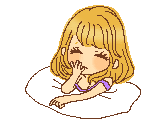

0 Comments:
Posting Komentar