
Place the following code above ]]></b:skin>
Live demo:
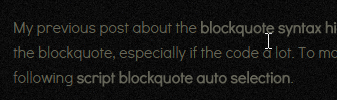
Here the CSS:
::-moz-selection { background:transparent;
background:transparent;
color:teal;
}
::selection {
background:transparent;
color:teal;
}
Do not forget to save the template. Background color and text can be changed as desired.
0 Comments:
Posting Komentar