Let us change the font style blog. https://fonts.google.com our first visit. Select the font ones you want, then select add to your collection, as shown below.
then choose '+'
after that we brought to the page the link code css font. copy the code and do not forget to add a slash '/' place it below <head> code.
<link href='http://fonts.googleapis.com/css?family=Oswald' rel='stylesheet' type='text/css'/>
Css placement on blogs. Copy the font css code and put it on the blog you want to change.
Exampe;
body {
- font-family: 'Gugi', cursive;
...
...
}

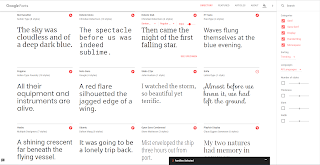

0 Comments:
Posting Komentar