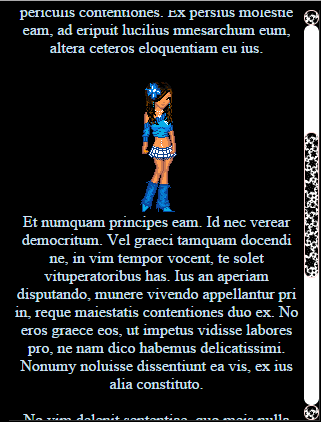
Black star animated scrollbar is scroll animated black star. above and below the bar there is a thumbnail.
How to install a blog:
1. template> edit html
2. find the code ]]></b:skin>
::-webkit-scrollbar {
width: 15px;
height: auto;
}
::-webkit-scrollbar-button:start:decrement,::-webkit-scrollbar-button:end:increment {
height: 15px;
display: block;
background:url('http://dl5.glitter-graphics.net/pub/157/157425h4cdsqjhr5.gif');
border:1px solid #FFDBDB;
border-radius:20px;
}
::-webkit-scrollbar-track-piece {
background:#fff;
border-radius:20px;
}
::-webkit-scrollbar-thumb:vertical, ::-webkit-scrollbar-thumb:horizontal {
background:url('http://dl5.glitter-graphics.net/pub/157/157425h4cdsqjhr5.gif');
border:1px solid #FFDBDB;
border-radius:20px;
}
3. Place the script above the ]]></b:skin>
4. save template and finished.
That's a tutorial freebies, how to install animated scrollbars black star. May be useful.
0 Comments:
Posting Komentar