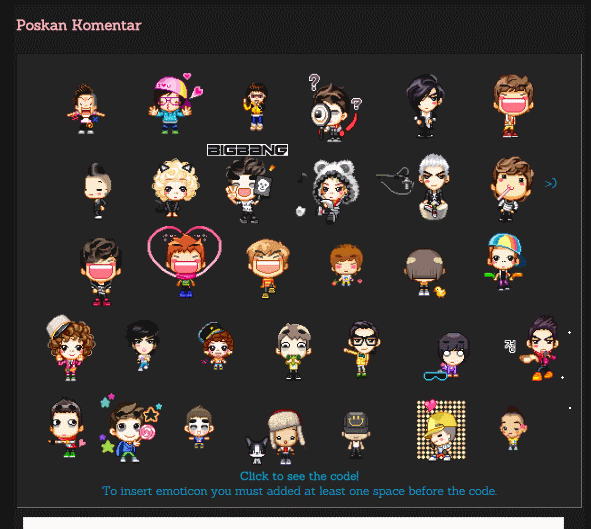
In this tutorial freebies will share how to put animated emoticons in a big bang on the blog comments.Emoticons can be used by visitors in the comment.
Open the template and place the following code at the top ]]></b:skin>
.emoWrap{position:relative;margin-bottom:2px;background:#242424;border: 2px inset #696969;font-weight:400;color:#108FBA;padding:10px}
.emoWrap:after{content:""position:relative;bottom:-10px;left:10px;width:0;height:0;line-height:0}
then place the following script above the </body>
<b:if cond='data:blog.pageType == "item"'>
<script type='text/javascript'>
//<![CDATA[
jQuery(document).ready(function () {emoticonx({
emoRange:"#comments p, div.emoWrap",
putEmoAbove:"iframe#comment-editor",
topText:"Click to see the code!",
emoMessage:"To insert emoticon you must added at least one space before the code."
})
});
//]]>
</script>
<script src='http://yourjavascript.com/2457968221/ashbigbang.js' type='text/javascript'/>
</b:if>
0 Comments:
Posting Komentar